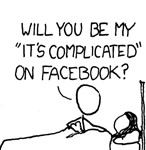Welcome to the New twitter
So this is definately the biggest news at the moment - twitter have announced a full redesign of their website. Hooray, finally. We heard some rumours back in April and covered it here, but it was definately not on the same scale of this redesign.
The majority of people who actually USE twitter to it’s full capabilities do so through a third party app (HootSuite, TweetDeck, Twhirl etc…) The current twitter website really just didn’t allow for you to get fully involved in everything that twitter has to offer. Having said this twitter has just announced that 78% of it’s active users (logged in within the last month) use twitter through the website. I would image that the majority of these people don’t use twitter to it’s full extent and merely dabble. It follows the age old 80/20 rule, where 20% of the users are responsoble for 80% of the activity.
Enter twitter’s new design. They have totally overhauled the architecture of the website to provide all twitter users with the same advance features as the many third party apps do. It’s been long overdue, but definately a smart move from twitter. The new interface will get more of the dabblers to dive into the rich world of twitter and for the first time feel the power that the service can provide.
So what does the new interface do? Here is a quick summary of the new features:
New design
You will now find @mentions, retweets, searches, and lists just above your timeline – creating a single, streamlined view on the left of the screen. On the right, you can see the features you’re familiar with, including whom you recently followed and who recently followed you, favorites, and Trending Topics.
View photos, videos, and other media content
Now, it’s easy to see embedded photos and videos directly on Twitter, thanks to partnerships with Dailybooth, DeviantArt, Etsy, Flickr, Justin.TV, Kickstarter, Kiva, Photozou, Plixi, Twitgoo, TwitPic, Twitvid, USTREAM, Vimeo, Yfrog, and YouTube. In my opinion embedded content equals more time on the site which equals more page impressions and less click outs, which down the line could lead to more traditional display advertising on twitter.com? Interesting.
Discover related content
When you click a Tweet, the details pane shows additional information related to the author or subject. Depending on the Tweet’s content, you may see: @replies, other Tweets by that same user, a map of where a geotagged Tweet was sent from, and more.
Mini profiles
You can click a @username to see a mini profile without navigating from the page, which provides quick access to account information, including bio and recent Tweets.
So twitter are rolling this new design out over a period of “several weeks” - some people are lucky enough to have it already. We’re very excited here at PixelVulture, this looks to be a very big step for the 4 year old company, but one that could yeild even bigger rewards.
Source Twitter
| Print article | This entry was posted by Matthew Arnold on September 15, 2010 at 8:59 am, and is filed under Design, Social Media, Trends. Follow any responses to this post through RSS 2.0. You can leave a response or trackback from your own site. |